
All Systems Go
Learner-centered curriculum managed through online hub.
Canvas is a cloud-based learning management system that is used across the University of Michigan. As an early adopter, the Medical School is finding new ways to adapt this tool to support and amplify our curriculum for students, faculty, advisors and administrators. Technologies like Canvas and Learning Outcomes facilitate student learning, helping students understand who they are and where they want to go with their career. As a learner, each student is responsible for shepherding themselves through this process, guided by their Coaching faculty.
As a medical student, Canvas and other technologies will facilitate development of your Learner Portfolio. You'll be able to:
- Track your progress with outcomes data
- Submit assignments, including reflections on clinical experiences
- Ask questions and receive feedback from faculty and peers
- Develop and modify your individualized learning plan and curriculum vitae
- View announcements
- Access the medical school calendar
Before arriving on campus, you will be invited to log into Canvas and complete a series of pre-matriculation modules. These will cover material that you will need to know by the first day of medical school.
Feel free to stop by the Help Me Now station in the Taubman Health Sciences Library if you have questions about the features or functions of Canvas and our other tools.
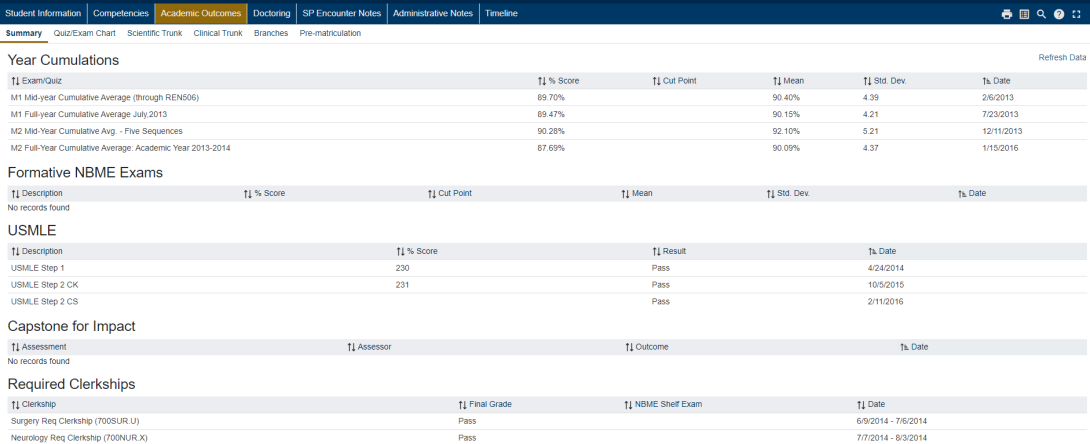
For a quick snapshot of quiz and exam grades, students access their Learning Outcomes through a link in Canvas.

An overview of the first year as seen on the M1 home page in Canvas. From here, students access everything they need for course content, tracking and submitting assignments, viewing grades and more.
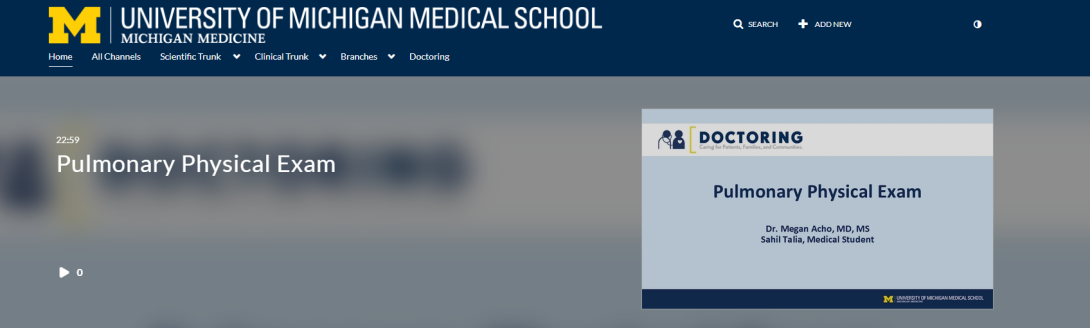
Content for every block is organized by class year and stored on MiVideo, which students conveniently link to from their Canvas navigation.